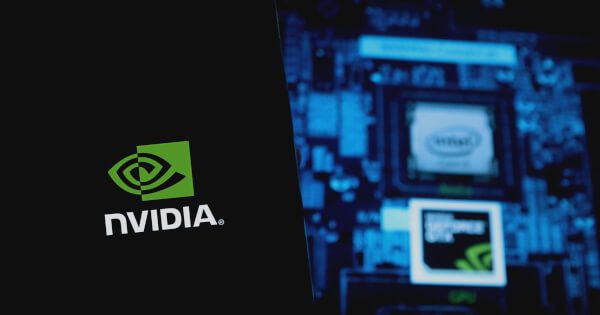Iris Coleman
Aug 22, 2025 20:17
Explore effective solutions for common performance issues in pandas workflows, utilizing both CPU optimizations and GPU accelerations, according to NVIDIA.
Slow data loads and memory-intensive operations often disrupt the efficiency of data workflows in Python’s pandas library. These performance bottlenecks can hinder data analysis and prolong the time required to iterate on ideas. According to NVIDIA, understanding and addressing these issues can significantly enhance data processing capabilities.
Recognizing and Solving Bottlenecks
Common problems such as slow data loading, memory-heavy joins, and long-running operations can be mitigated by identifying and implementing specific fixes. One solution involves utilizing the cudf.pandas library, a GPU-accelerated alternative that offers substantial speed improvements without requiring code changes.
1. Speeding Up CSV Parsing
Parsing large CSV files can be time-consuming and CPU-intensive. Switching to a faster parsing engine like PyArrow can alleviate this issue. For example, using pd.read_csv(“data.csv”, engine=”pyarrow”) can significantly reduce load times. Alternatively, the cudf.pandas library allows for parallel data loading across GPU threads, enhancing performance further.
2. Efficient Data Merging
Data merges and joins can be resource-intensive, often leading to increased memory usage and system slowdowns. By employing indexed joins and eliminating unnecessary columns before merging, CPU usage can be optimized. The cudf.pandas extension can further enhance performance by enabling parallel processing of join operations across GPU threads.
3. Managing String-Heavy Datasets
Datasets with wide string columns can quickly consume memory and degrade performance. Converting low-cardinality string columns to categorical types can yield significant memory savings. For high-cardinality columns, leveraging cuDF’s GPU-optimized string operations can maintain interactive processing speeds.
4. Accelerating Groupby Operations
Groupby operations, especially on large datasets, can be CPU-intensive. To optimize, it’s advisable to reduce dataset size before aggregation by filtering rows or dropping unused columns. The cudf.pandas library can expedite these operations by distributing the workload across GPU threads, drastically reducing processing time.
5. Handling Large Datasets Efficiently
When datasets exceed the capacity of CPU RAM, memory errors can occur. Downcasting numeric types and converting appropriate string columns to categorical can help manage memory usage. Additionally, cudf.pandas utilizes Unified Virtual Memory (UVM) to allow for processing datasets larger than GPU memory, effectively mitigating memory limitations.
Conclusion
By implementing these strategies, data practitioners can enhance their pandas workflows, reducing bottlenecks and improving overall efficiency. For those facing persistent performance challenges, leveraging GPU acceleration through cudf.pandas offers a powerful solution, with Google Colab providing accessible GPU resources for testing and development.
Image source: Shutterstock