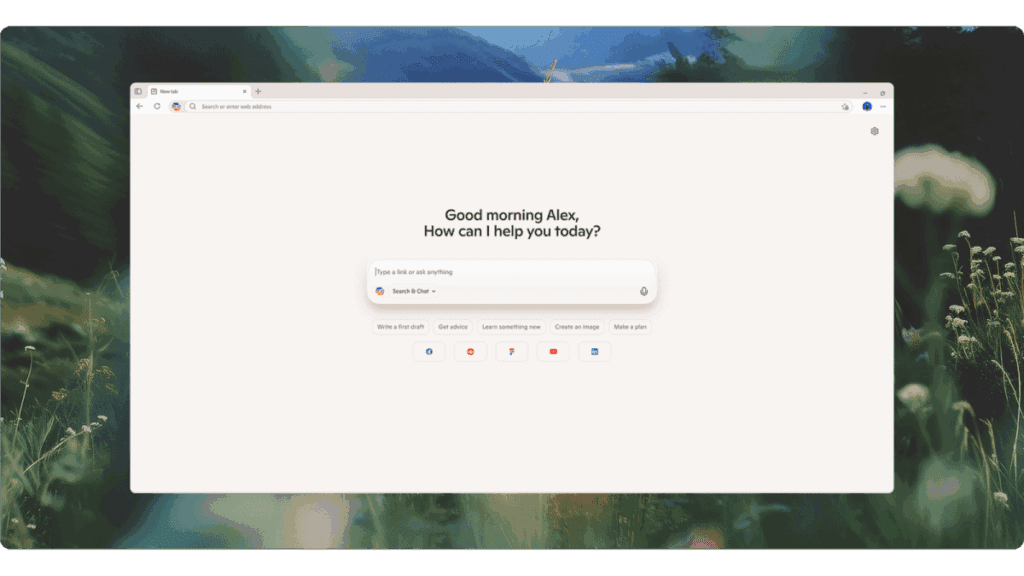With demand for AI-powered browsers on the rise, Microsoft on Monday launched a new feature in its Edge browser called Copilot Mode, which allows users to browse the web while being assisted by AI. The idea is that the AI can become a helper that can understand what the user is researching, predict what they want to do, and then take action on their behalf.
How well it works in practice remains to be seen, but Microsoft notes that Copilot Mode is still considered an experimental feature. It’s also opt-in by default during these tests and is currently free for any Mac or PC users with access to Copilot.
There are a few main components to Copilot Mode at launch, with more on the way.
Once enabled, Edge users will be presented with a new tab page where they can search, chat, and navigate the web with Copilot’s assistance. When visiting a specific web page, they can also turn to Copilot for more help. For example, Microsoft shows how someone might ask the AI companion if a recipe they’re viewing could be made vegan instead, and the Copilot suggests substitutions.
This type of question is something users might ask an AI chatbot today, but this saves the step of having to paste in the content they want to reference.
Or, someone could just ask the AI to simply present the recipe itself so they can skip reading through the “life story” that now accompanies so many online recipes.
In addition, Microsoft claims that Copilot can handle a variety of tasks on a user’s behalf, like booking appointments, creating shopping lists, and drafting content.
This “agentic” use of the web is the next big leap in the AI browser race, but it’s unclear if consumer adoption will naturally follow. The goal, of course, is to make it easier to perform everyday tasks, like reserving a room on Booking.com or a flight via Kayak. However, chatting back-and-forth with an AI to go through the options and your needs isn’t necessarily better or faster than just doing it yourself, depending on your familiarity with the website in question.
Still, Copilot does allow for voice input, which could be handy for people who aren’t as tech-savvy when it comes to booking things online, or for those who have limited mobility. (Later on, Microsoft says users will be able to give Copilot the additional context it needs, like credentials or history, to manage more advanced actions, like bookings. For now, it’s a bit more manual.)
What’s more interesting, perhaps, is Copilot’s ability to be a research companion. With the user’s permission, Copilot can view all open tabs to understand what the person is browsing. This could be useful if they’re doing some type of product comparison or online research, like pricing flights or hotels across multiple sites. Again, these are use cases for AI chatbots, but baking it into the browser could speed up the process of translating the user’s needs to the digital helper.
In the future, Copilot will also prompt people to pick up where they left off on a project or something they’re researching, by recommending next steps, Microsoft says.
The company stresses that Copilot will only be able to access someone’s browsing content when they choose to allow it, and this will be made transparent to the end user with visual cues. However, the idea that you can now toggle on or off a feature that’s able to view and listen to you while you search could leave some people unsettled.